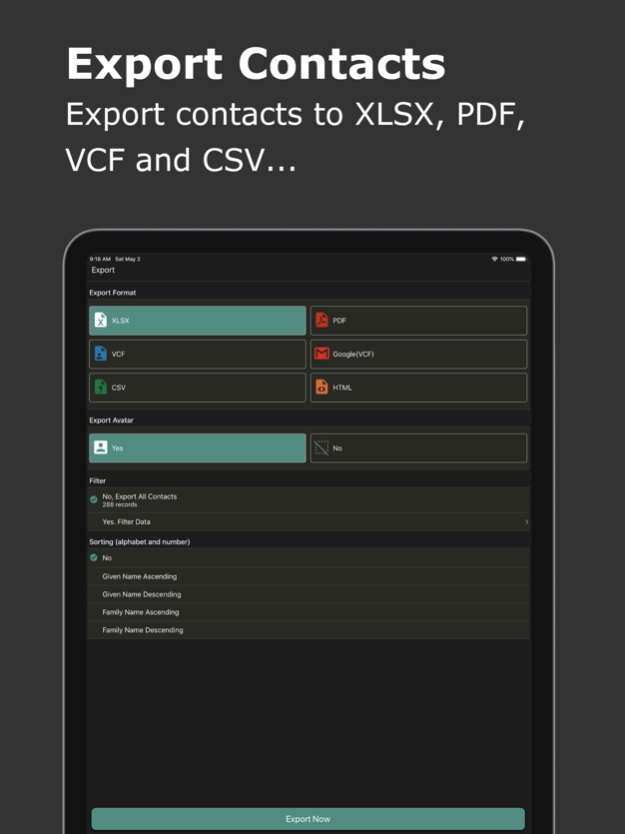Export Contacts - Easy Backup 3.1
Paid Version
Publisher Description
Export contacts with photos to XLSX, PDF, VCF, CSV and HTML. Very easy to use by clicking Export Now.
Export Photo
Backup your contacts with photos(pictures). Photos in XLSX may not be visible in some tools, please use Excel to read XLSX.
Supported Format
Excel XLSX, PDF, VCF and HTML
Export Fields
* XLSX. All Fields. Photo, Given Name, Family Name, Full Name, Phones, Emails, Instant Messages, Social Profiles, Birthday, Organization, Department, Job Title, Addresses, Dates, URLs, Note, Middle Name, Nickname, Name Prefix, Name Suffix, Previous Family Name, Phonetic Given Name, Phonetic Family Name, Phonetic Middle Name
* PDF. Due to A4 paper size, only export 7 fields. Photo, Full Name, Phones, Emails, Instant Messages, Birthday and Addresses.
* VCF. All Fields.
* HTML. All Fields.
Send Files
Send exported file by using iMessage, Email, iCloud, Slack, AirDop, Google Drive, Dropbox and others.
Filter
Default option is export all contacts, you can add filter to find contacts that contain target text.
Sorting (alphabet and number)
Default option is no sorting. Optinal sorting by given name and family name.
Data Privacy
All processes are done on iPhone. No remote server.
No ads and in-app purchases
No functional restrictions.
Sep 22, 2020
Version 3.1
Compatible with iOS 14, fixed the zero contacts issue.
About Export Contacts - Easy Backup
Export Contacts - Easy Backup is a paid app for iOS published in the System Maintenance list of apps, part of System Utilities.
The company that develops Export Contacts - Easy Backup is 志鹏 潘. The latest version released by its developer is 3.1.
To install Export Contacts - Easy Backup on your iOS device, just click the green Continue To App button above to start the installation process. The app is listed on our website since 2020-09-22 and was downloaded 0 times. We have already checked if the download link is safe, however for your own protection we recommend that you scan the downloaded app with your antivirus. Your antivirus may detect the Export Contacts - Easy Backup as malware if the download link is broken.
How to install Export Contacts - Easy Backup on your iOS device:
- Click on the Continue To App button on our website. This will redirect you to the App Store.
- Once the Export Contacts - Easy Backup is shown in the iTunes listing of your iOS device, you can start its download and installation. Tap on the GET button to the right of the app to start downloading it.
- If you are not logged-in the iOS appstore app, you'll be prompted for your your Apple ID and/or password.
- After Export Contacts - Easy Backup is downloaded, you'll see an INSTALL button to the right. Tap on it to start the actual installation of the iOS app.
- Once installation is finished you can tap on the OPEN button to start it. Its icon will also be added to your device home screen.